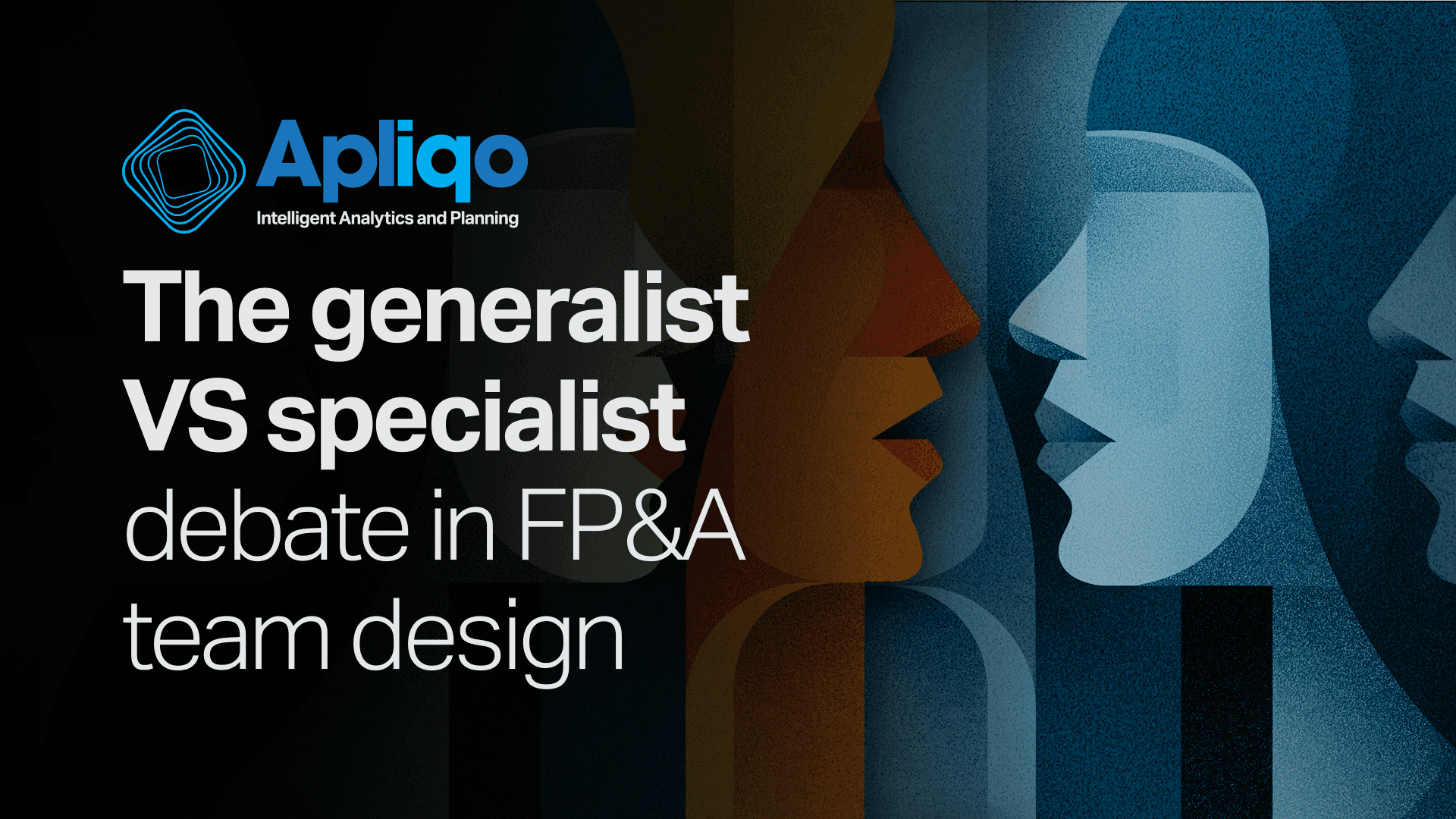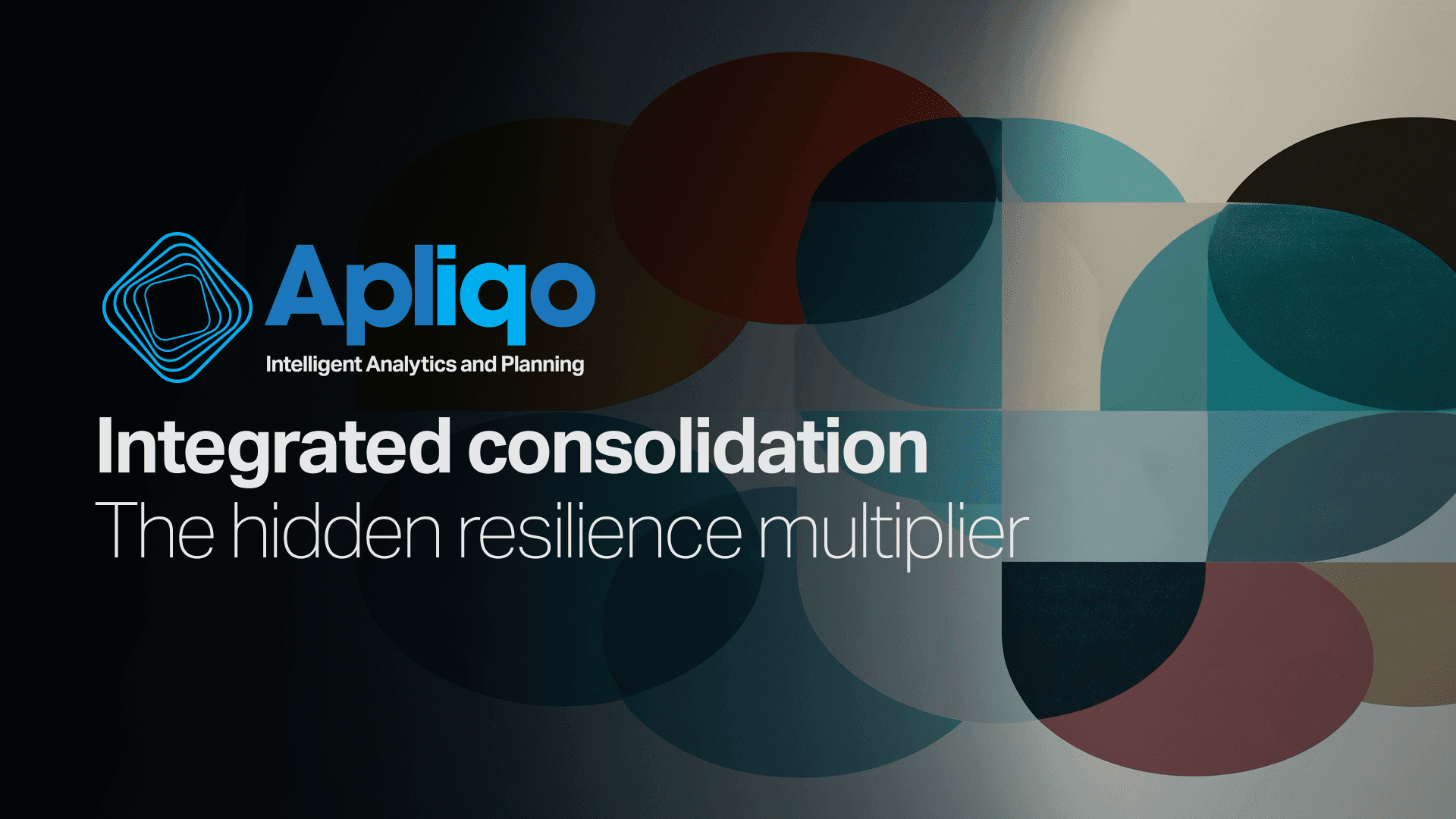Apliqo UX v2.5 - Making The Most of TM1 Just Got Even Easier
Apliqo UX v2.5 introduces new features to streamline TM1 data management and analysis. Key enhancements include Excel-like functionality, interactive charts, and sandbox security. These features empower users to work more efficiently, gain deeper insights, and collaborate effectively within TM1 environments.
Jan 1, 1970
//
0
min read
Subscribe to Apliqo Insights
Today, we’re glad to announce that Apliqo UX just got even better. With our Version 2.5 Update, our software makes it even easier to get the most out of IBMs TM1. Read on for a quick overview of the new features of Apliqo UX Version 2.5, and remember to watch this walkthrough video for more info.
3 New Key Features Of Apliqo UX v2.5
Apliqo UX is designed to offer a modern TM1 experience tailored to all members of your organization.
For end-users, it makes it easy to input and visualize your company’s most important data. For report builders, Apliqo UX makes it easy to design and integrate apps to reflect that data, while offering developers all the tools needed to build a custom TM1 enterprise tailored to the needs of your business.
Here are 3 exciting new features that come with our latest Apliqo UX Update:
Excel-like Formulas, Tables, And Features For Improved Usability
One of the biggest improvements with this new update is a more Excel-like approach to building and editing your grids. Excel has long been the backbone of the finance industry, and all of our solutions are designed to endorse Excel in every way we can.
With this update, we brought more classic Excel functions and features over to Apliqo UX. This means it’s now easier than ever to insert rows or columns into your grids, create new formulas on the fly, and more.
Just like in Excel, Apliqo UX now allows you to:
Add new columns/rows or hide existing ones with a simple right-click.
Use drag-and-drop or stacked formulas, reducing the amount of TM1 rules needed to support a grid.
Quickly save and publish grids with a single click.
Use excel-like filters to quickly and easily filter data using conditions applied to any combination of columns or rows.
Up until now, Apliqo UX was limited to only showing data coming from your company’s TM1 suite. Now, we’ve extended the reach of our software to make it even easier to manipulate your data on the fly.
In each grid widget, you now have the option to filter your tables by each individual column, as well as use advanced filtering options like Top X or Bottom X. You can even apply these filters to individual values in your table, and all your active filters are always on display at the top of your grid where you can easily remove them if needed.
Adding, deleting, or hiding columns/rows is also much easier, and all our grids now support Excel-like formulas with arithmetic operations like Plus, Minus, Divide, Multiply, and Percentage.
Drillable Charts For Better Insight Into Your Data
Apliqo UX Version 2.5 also boasts much more interactive Bar and Pie charts and Treemaps.
You can now drill down to the lower levels of any chart in Apliqo UX with a single click, allowing for a faster, more comprehensive insight into your data. If you don’t need this level of detail, you can simplify your charts by deactivating the Drillable Charts feature with one click.
This update also includes a brand-new Waterfall Chart, specifically designed to reflect multiple variance drivers in one place. Our Waterfall Chart is a great tool for tracking the calculations used to calculate Net Income from Revenue, for example.
Sandbox Security For Worry-free Idea Testing
Our new Save feature and Edit screen give you extra control over your data.
The changes you make in the Edit View of any Apliqo UX widget are saved in a temporary space and won’t become active until you want them to. This also goes for entire new pages; any page you create won’t be visible to other users until you decide to publish it.
These changes are a huge step forward in preventing any accidental errors while building new widgets, and also provides all your TM1 users with a sandbox to test their ideas before taking them live.
Besides introducing these new features, we’ve also improved some of our existing table widgets. The Variance widget, for example, now has a feature to easily switch back and forth between your variance and original values.
To learn more about these exciting new features and to request your trial of Apliqo UX today, click here.